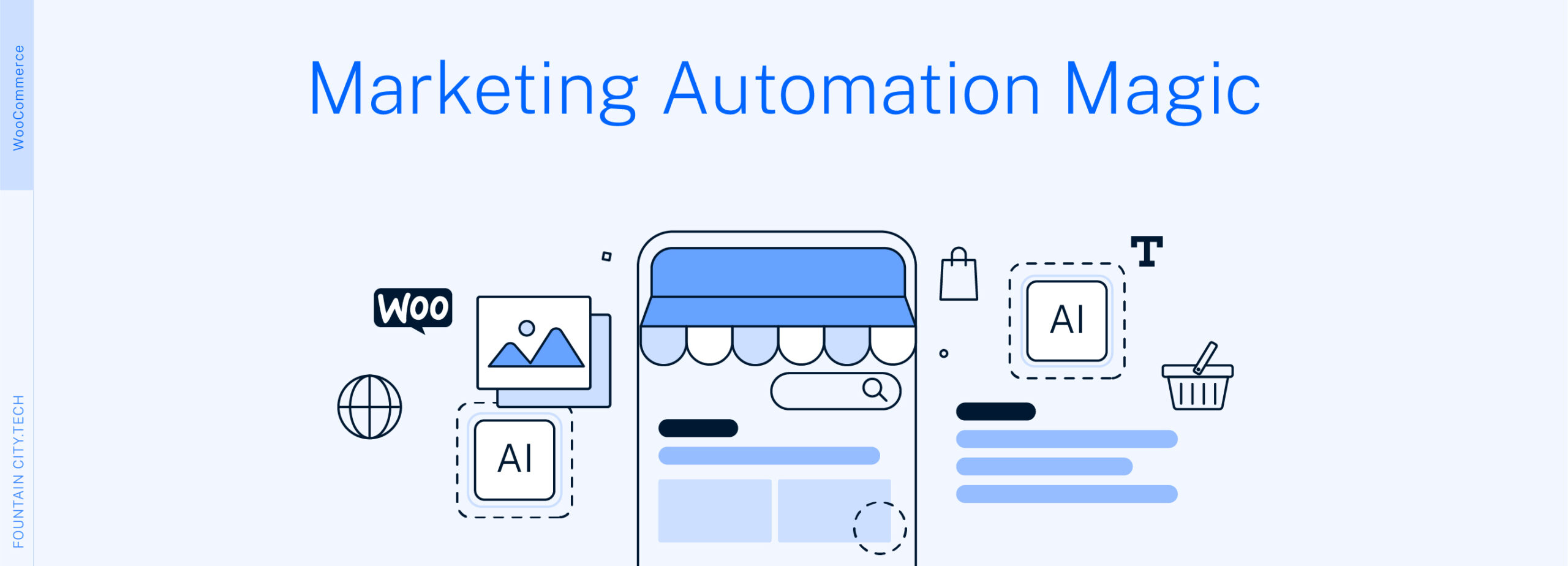Marketing Automation Magic: Create with SendPulse, Canva AI and ChatGPT to Bring Your Online Store to Life!
Ecommerce stores are changing rapidly with the advent of AI solutions like ChatGPT coming into the scene. One of the biggest opportunities for growing your store currently is using AI generated content and media to catalyze the creation of fully automated systems to delight your customers. Leveraging the power of AI and automation in this way saves you time while also creating a better experience for your clients.
Clients expect a living breathing store that engages them intelligently, and makes it easy for them to get what they are trying to find in the first place. With ChatGPT and other online tools like Canva Text to Image on the scene there has never been a better time to create a multi-touch point automated flow for your business. This type of flow offers multiple types of interactions for the potential buyer with your business. This means more opportunities for conversion!
Businesses can use marketing automation at various stages of a customer’s lifecycle:
- Lead generation / lead scoring to get the right customer to the right member in your team. Design forms with select questions so that you are getting the goodies you need for segmentation.
- Engagement through newsletters that are segmented and provide them with pertinent content.
- Conversion and transactional Email, text, and push notification sequences that are also segmented for different types of customers. Put ChatGPT to work creating lots of content drafts for different touch points / segments.
- Chat widgets that clarify questions in conversion pages. Bots and humans can work together to give timely responses to your qualified customer. NEW: SendPulse allows you to integrate directly with the OpenAI GPT API. This will be covered in our next blog post as we are still experimenting with it.
- Abandoned cart reminders with coupon codes.
- Support automation. As a customer it’s always reassuring to receive prompt touch points knowing that a business has your back when something goes wrong.
- Mitigating bad reviews. A custom trigger can be created to help you quickly detect and try to negotiate a re-review with the customer before it’s too late.
- Automated reward discount campaigns for loyal customers.
Why Use Marketing Automation?
Reclaim your time. Automate the busy work so you and your team can focus on creative work.
Don’t leave money on the table. Abandoned cart emails for example have a proven record of increasing sales.
Your customers are already used to this and expect it from your brand. Segmented well timed touch points can better delight your customers.
Scalable pricing. The products and services we are describing start out at a low cost, if not free, and can be scaled up if you are actually seeing the success you want. All that is required to get started is some elbow grease, know-how and creativity.
Get Going with The Tools We Need:
1) SendPulse Automation360
SendPulse is our preferred marketing automation platform because of its features and scalable pricing. You can also use Mailchimp, Klavio or Hubspot which come at different price points and are incredible tools as well. SendPulse just happens to be really accessible as it is free to get going with and has some exciting breakthrough advancements with AI.
To sign up with SendPulse, you’ll need to create an account with the email address that you’ll be using for the website. In other words the email address that will be sending and receiving emails from contact forms or order receipts etc. SendPulse has a WordPress plugin as well to expedite the process.
Here is their documentation regarding that setup.
You’ll need to setup your transactional email with SMTP (Simple Mail Transfer Protocol) which are used to send messages that happen automatically from your website or app. For example if someone fills out a form or completes a purchase your website will send what is called a transactional message.
2) ChatGPT – Sales Content Prompts Prep
Unless you’ve been living under a rock, you have probably heard of ChatGPT and its amazing capacity to generate content drafts with different text prompts. Go ahead and sign up or sign in. Then use this methodology to get it prepped for your business:
a) Create a new chat and ask it:
“Can I tell you about my business so that you can use the information to create sales copy and social media posts?”
b) Find useful paragraphs about your business or organization from your website or business plan (Just 3 or 4 paragraphs should do but it can be more).
c) Paste and submit that text into the text box so ChatGPT can learn about your business.
d) Pause for now.
3) Canva “Text to Image” AI Image Generator
Canva has new AI tools that make it a breeze to get creative images for your email and social media campaigns. Create a new account if you don’t already have one and get yourself familiarized with the “Text to Image” feature. It’s ok to have some fun getting in there and playing with its capabilities. Actually, it might even help. If you are having fun there’s a good chance your customers will too once you share your new creations with them.
E-Mail Marketing
With SendPulse, you can create and send newsletters, promotional emails, transactional emails, marketing emails and other types of email campaigns to your subscribers. You will find all this under the “Email” tab which SendPulse opens to when you log in.
Some of the best email marketing features include email newsletter design, email sequence automation, targeting (segmentation), A/B testing, and advanced analysis and reporting.
Segmented Email Sequences Copy with ChatGPT Prompts and Canva AI images
Earlier in the setup section we discussed getting ChatGPT ready by telling it about your business. Now let’s get it to write some draft content for us. On the same chat input:
“Please generate the text for an email sequence of 5 follow up emails for the above described business for someone that contacts us via our website’s contact form and is interested in learning about our [NAME OF YOUR SERVICE OR PRODUCT] .”
Once you’ve edited the copy then it’s time to head over to Canva and create some matching illustrations. Head over to the “Text to Image” feature. There you’ll see that you can choose the format of the image. Choose the “Email Newsletter” option.
Next head on over to the SendPulse email newsletter designer and create your email designs or start from a template. While Canva has templates for email newsletters as well (and they look really snappy), picking a simple template in SendPulse and customizing it to your brand might actually be a better approach. We have found it easier to navigate and there’s no upcharge for fancy designs. Honestly, email newsletters don’t have to be complicated.
SendPulse’s email builder allows you to create and customize professional looking email campaigns using a variety of templates, blocks, and design tools. You can use a variety of blocks, such as text, images, buttons, and social media links to further build out and customize the emails you send to your customers.
Once you have your emails designed, you can easily set up automated email campaigns based on triggers of your choice. In our ongoing example that was email list signup. So head over to the Automation360 tab in SendPulse and click “Create automation”. No need to start from scratch with an automation either, they already have a Registration / subscription Flow. Choose that and dial it in to your liking.
Other examples of email automation:
- Send email campaign sequence to re-engage inactive subscribers.
- Registration for an event.
- If you have a quiz on your site the results could be sent as part of a segmented email campaign based on the results and other variables.
SendPulse has lots of flow templates out of the box so make sure you search through those. No use in reinventing the wheel.
Other considerations:
- Segmentation is important: write campaigns based on interests, behaviors, history, etc. whenever possible. More customized and relevant emails create a personalized experience for customers. Also, personalized emails lead to higher engagement and sales.
- Leverage the SendPulse A/B testing tool for testing different versions of emails.
- Analysis and reporting tools for understanding email performance metrics such as open rates, click-through rates, and conversion rates. Use data to optimize email marketing campaigns for better results
Marketing automation tools can help build and grow email lists and create engaging and effective emails.
Mailing List and Segmentation
SendPulse can be used to manage your Mailing List and Send Newsletters. They have plenty of documentation on how to work with these, but here’s a few tips:
- You can create custom variables to add to the customers. These could be things like birthdays etc. and can come in handy with your other automations.
- Use Segments to fine tune your email messaging so that emails are more pertinent to the end user. See video.
- Checkout SendPulse’s great articles with ideas for email campaigns like for example Fabulous Price Drop Emails: Design Tips, Subject Line Ideas, and Examples
SendPulse SMS, Best Practices
SMS or text messages are a more intimate way to reach your customers. You can easily come off as too “salesy” so don’t overdo it. Make sure you are offering real value to your customers and that you are not annoying them. Just because you CAN set up SMS automations doesn’t mean you SHOULD.
- SMS campaigns can be created and scheduled using SendPulse templates and design tools.
- Messages can be customized and personalized using variables and custom fields.
- Advanced targeting feature allows for segmentation of audience based on interests, behavior, and other data points.
- Tracking and analytics feature provides real-time metrics such as delivery rate, open rate, and click-through rate
- Streamlining SMS marketing efforts provides a comprehensive view of customer interactions
Push Notifications, the Gyst
Push notifications are messages that can be sent from a server to a user’s device through a browser, and can be delivered to various devices such as smartphones and computers.
- They can include various types of content like text, images, and links and are typically displayed as pop-up or banner messages on the user’s device.
- Push notifications can be used for different purposes such as updates, new content or product promotion, and alerts.
- They are commonly used in marketing and customer communication strategies to engage and retain users.
- SendPulse offers push notification features to easily customize messages, target specific audiences, automate messages, and track delivery and engagement.
- To avoid becoming a nuisance, it’s recommended to reward your loyal customers with worthwhile notifications such as great discounts or promotions.
- SendPulse has a WordPress plugin that can help with the setup of push notifications on your site.
- To learn more about push notifications see the SendPulse guide.
- To be honest, there might not be too much of a need to create an automation flow for push notifications other than scheduling the push notifications. For instance, you might want to schedule it for every time you release a new blog post. SendPulse has an option to set these push notifications to sync with your RSS feed. Anytime you publish a post in WordPress it automatically updates the RSS feed of the site and then you can send an automated notification as well.
- Best practice: if you are sending push notifications to thousands of users make sure to throttle the release so they don’t all come to your server all at once and crash it.
Tip: One thing to consider is that most people tend to immediately disable this feature. To increase your odds of success you can set a custom message explaining how it will be used and only display the confirmation popup on the 2nd (or 3rd) visit. That way you know there is already some buy-in from the visitor. Additionally, set a delay time such as to ensure the viewer is already perusing the site. Otherwise they’ll get overwhelmed and close the confirmation popup.
Flows – Putting it All Together
A flow is a series of automated actions that are triggered by certain events or conditions. You can use workflows to create personalized emails, SMS messages, and push notifications based on specific actions or inactivity.
In SendPulse you can choose from a wide variety of triggers. Some examples are:
- Subscriber actions – subscribing to a list, clicking a link, adding something to a cart, etc.
- Inactivity- several unopened emails in a row
- Data changes- updating a custom field, credit card expiration, etc
- Birthday offerings – delight your customers with a birthday gift.
Once the trigger is hit, the action is performed according to the flow you set up. As discussed before SendPulse has many flow templates to get you started. Once you pick a template edit, add or delete steps to your liking.
Pro tip: When you select one of the action blocks you can set it up, including by adding custom variables if you are working with custom events.
Automation like this really helps you target your desired customer base while freeing up your time so you can focus on other areas of your business.
SendPulse has a comprehensive guide for you to try this out.
Abandoned Cart Flow Example
We picked this example because it has such great ROI. It’s what we like to call “a slam dunk”. There are many reasons a shopper would add something to their cart and not complete the purchase. Some get distracted and forget, some may not want to create an account, some may have second thoughts, etc. This is called an abandoned cart.
Did you know you can actually recover some of these sales? Even better, using a combination of tactics such as segmentation, personalization, and automation, you can design an abandoned cart campaign through SendPulse, so you don’t have to keep track on your own. Sendpulse has a template to get us going.
WooCommerce Cart Abandonment Recovery is a free plugin that will allow your WooCommerce site to send an event webhook to SendPulse whenever there is an abandoned cart. From there you can set up the automation flow in SendPulse. Another tip is that the plugin can create a timed coupon discount for that customer and send that information over to SendPulse so that the email is even more enticing.
Pro tip: The coupon code can be sent to the customer on a second email only if they didn’t open and click through the first email.
How to send an email about an abandoned cart
Personalization is key. The abandoned cart email can (and should) include your customer’s name along with the items left in their cart. This type of personalization makes your customers feel like you are reaching out to them directly rather than an automated system.
For a how to guide check out SendPulse’s article on Demystifying the Art of Abandoned Cart Emails
Social Media – How to Juggle Messaging In Different Platforms Like a Pro
SendPulse allows you to automate your social media messaging for WhatsApp, Facebook Messenger and Instagram accounts. (Telegram and Viber as well)
Please note that if you want to automate social media posts (instead of messages) you’ll want to use a different service like Hootsuite or Hubspot for example.
- Set up automation rules to schedule messages on specific days and times or based on certain triggers like hashtags or blog posts.
- Automation tools can be used to engage with followers, track campaign performance, monitor reach and engagement of posts, and identify trends and insights.
- These insights can be used to optimize your social media strategy and drive results.
- The messaging bots can now be integrated with GPT-3 AI responses. This will be covered in an upcoming blog post.
In addition to scheduling and publishing content, you can use these automation tools to engage with your followers, track the performance of your campaigns, monitor the reach and engagement of your posts, as well as identify trends and insights that you can use to optimize your social media strategy and drive results.
Here also ChatGPT and Canva Text to Image can come in handy to help you get going quickly with content.
In ChatGPT you can type something like this in our ongoing chat:
Please write 5 Instagram posts for our upcoming event to launch the new [PRODUCT OR SERVICE NAME]?
Canva really shines when it comes to Social Media. They have lots of templates for different kinds of posts so that you can get going quickly with the styling as well.
In Canva Text to Image you can create images for “Facebook Post”, “Facebook Cover”, “Instagram Post (Square)” and much more. Once you are done with your posts bring them over to SendPulse to schedule out the automation. But please note that the current version of SendPulse sends Facebook messages and not regular Facebook Posts.
Custom Code and Events
If you want to get more out of SendPulse and have some technical knowledge, you can create custom code to add custom functionality or design elements to your emails, SMS messages, and push notifications. This can be useful if you want to include features or elements that are not available through the platform’s built-in tools.
- You can use the “custom code” feature in the editor to add custom HTML, CSS, or JavaScript code to your campaigns.
- Using custom code requires technical expertise and testing to ensure that it works as intended.
- Best practices should be followed to ensure that your campaigns are compatible with different email clients, browsers, and devices.
- SendPulse can trigger automations based on any event on your site or app. If your developers have access to the backend code they can create a custom trigger event for your dream Automation flow.
Conclusion
There are so many ways and tools you can use to help automate your marketing and scale your business. With the help of a platform like SendPulse, ChatGPT and Canva, you don’t have to be overly tech-savvy to take advantage of the timesaving benefits of marketing automation and AI.
On the other hand, if the thought of learning something new or taking on a new task sends you spiraling, we can automate and optimize your marketing campaigns for you (or with you 😉 ). Reach out to us today!
Imagine what you could do in your business and in your life with increased sales and more free time!
Contact Us
"*" indicates required fields